Tentacle 0.9.1
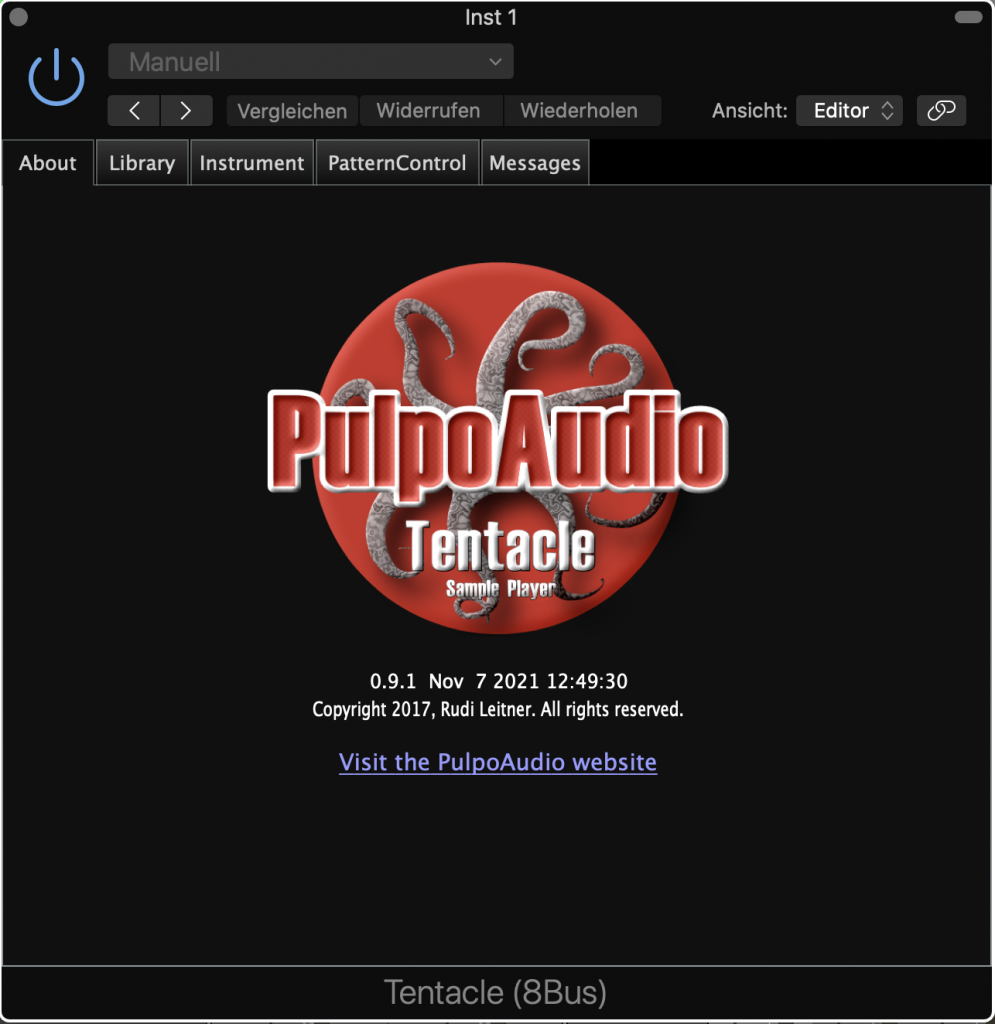
Tentacle Sample Player is the new PulpoAudio Instrument Plug-In. It hosts all PulpoAudio instruments in one only VST® / AU instrument. No more several Plug-Ins (one for each instrument) in your VST Plug-Ins list, now it’s only Tentacle……. (which also makes it easier for us to update versions).
Just load Tentacle into your DAW and select the desired instrument in the Library tab:
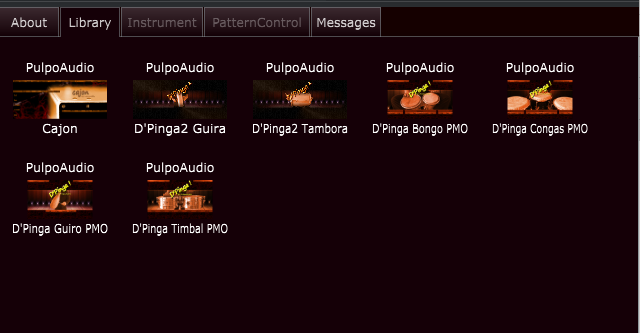
…enjoy playing

Create, edit, test and interchange patterns in the PatternControl tab:
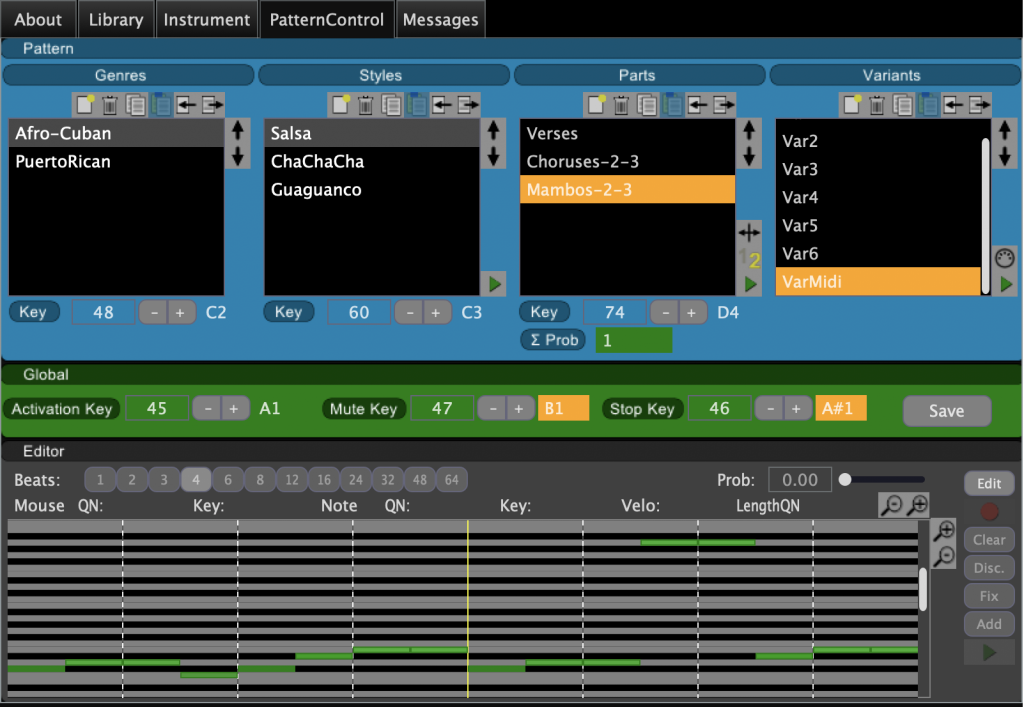
The Pattern Player feature will then play your patterns in your sequencer using key switches….
Changes compared to version 0.9
- Improved UI look and feel
- Drag and drop Pattern Player events and variations to DAW
- Non-destructive editing of pattern variations
- Virtual Midi keyboard shows keyswitches and pattern player control keys
- Available as 8-bus version only (1-bus is discontinued)
Tentacle Sample Player is available as VST3/AU Plug-In (64 bit) for Windows and Mac.
Check also this video to learn about changes & improvements of verson 0.9.1:
The video is embedded by Youtube and only loaded when you click the play button. The data protection regulations of Google apply.
Read this carefully
The Tentacle Player has been developed under GLP V3 license using the JUCE library (http://www.juce.com/).
Tentacle and all the instrument libraries have been developed in first place for my private usage. I have so far worked with it on Windows 10 using Cubase LE AI Elements 9 and 11 and it does the job for me.
However, I can’t promise it’ll work on other DAWs. Especially the Pattern Player/Editor features depend on certain properties of the individual DAW.
All of he mentioned items may suffer from one or another bug…. in fact, they’ll surely have bugs, as every other software does. I just can’t cover all user behaviours/workflows and technical preconditions in my tests. In the case that you find a bug, or that something does not work for you, or that you’d like to suggest or comment something… contact me at pulpo@pulpoaudio.com and i’ll be happy to give support and to fix problems.
You may feel like being abused to test a premature software…. yes, you are somehow testing this (and helping me). After all, it is free, non-profit and “do-it-in-my-sparetime”….This is the deal. If you have a problem with this aproach, I advise you to just not download and use it.
If you want to try it anyway, continue reading below… 🙂
Installation guide
Windows (VST3)
- Download the Tentacle Player from the link below and move the .vst3 file to C:\Program Files\Common Files\VST3
(At this place Cubase finds the PlugIn. It may be that other DAWs need to have it installed in a different folder. Read your DAWs manual to see where.) - After that, download the instrument .bin and .ptn files from the instruments section on this website and move them to C:\Users\(YourUser)\Documents\PulpoAudio\Tentacle. At first start-up of Tentacle in a DAW, it’ll create this folder automatically.
The .bin files are the actual instrument library files containing the samples and the instrument definition.
The .ptn files are the pattern files for the instrument. No .ptn file, no Pattern Editor/Player feature…. - Then, start your DAW, create an instrument track with Tentacle, click on an instrument in the library tab and enjoy playing.
Mac (AU)
- Download the Tentacle Player zip file from the link below, unzip it and move the .component file to /Users/(YourUser)/Library/Audio/Plug-Ins/Components
- After that, download the instrument .bin and .ptn files from the instruments section on this website and move them to /Users/(YourUser)/Documents/PulpoAudio/Tentacle. At first start-up of Tentacle in a DAW, it’ll create this folder automatically.
The .bin files are the actual instrument library files containing the samples and the instrument definition.
The .ptn files are the pattern files for the instrument. No .ptn file, no Pattern Editor/Player feature…. - Then, start your DAW, create an instrument track with Tentacle, click on an instrument in the library tab and enjoy playing.
Downloads
By downloading this software you agree to the End User License Agreement (EULA). Please read it carefully.
In accomplishment to GPL V3, the most current project source codes will be shared on request by email to pulpo@pulpoaudio.com.

VST is a trademark of Steinberg Media Technologies GmbH, registered in Europe and other countries.
Leave a Reply