Sampling Session
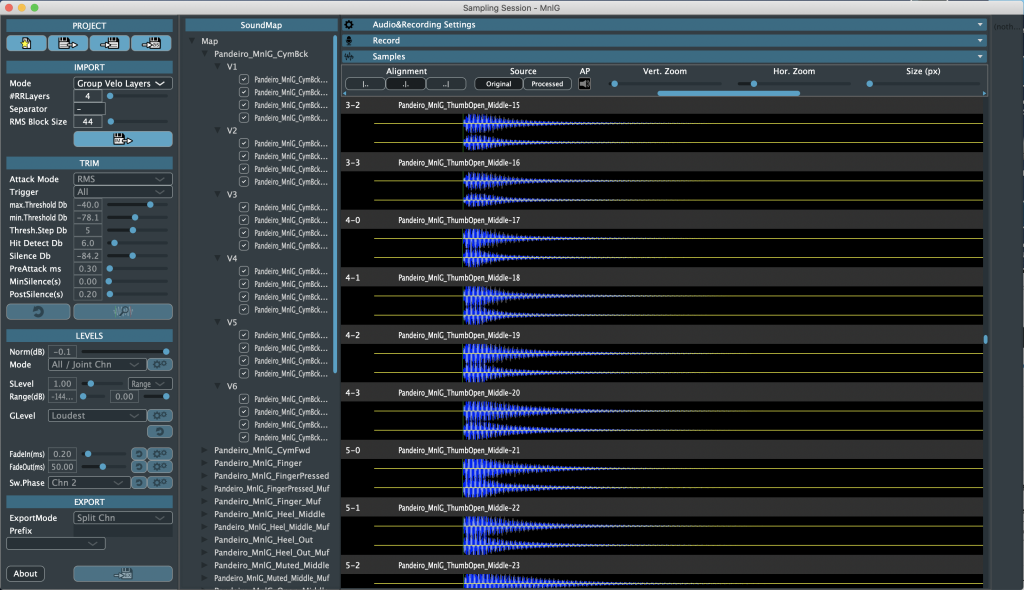
A tool that I’ve made for myself in order to record and edit (cut, fade, amplify…) samples without using a DAW. It has make the recording process significantly easier to me.
You would
- Set up a project with all your desired stroke types (articulations), velocity layers and Round-Robins
- Record all samples for an articulation in a row, guided by SamplingSession.
(Or just import a set of existing samples) - Automatically cut samples at attack and silence positions
- Manually adjust attack and silence positions in a specially aligned view
- Post-process samples (amplify, fade,…)
- Export processed samples for the use with a sample player
It is not easy to explain this in words…. just watch this video and you’ll get an idea of it:
The video is embedded by Youtube and only loaded when you click the play button. The data protection regulations of Google apply.
Read this carefully
This software is under development. It has been developed under GLP V3 license using the JUCE library (http://www.juce.com/), in first place for my private use. I have so far worked with it on Windows 10 and MacOs 10.15.2, and it does the job for me.
I can’t promise it’ll work on all your set-ups.
SamplingSession may surely suffer from bugs…. it is still under development and I don’t have the time to test all behaviours, workflows and technical preconditions.
In the case that you find a bug, or that something does not work for you, or that you’d like to suggest or comment something… contact me at pulpo@pulpoaudio.com and i’ll be happy to give support or to fix problems.
If you feel like being abused to test a premature software, I advise you to just don’t download and use it.
If you want to try it anyway, continue reading below… 🙂
Installation Instructions
Mac
- Download the .zip from the links below
- Unzip it
- Move SamplingSession.app to MacintoshHD/Applications (*)
(*) it may happen that MacOS prevents this because it’s an app loaded from the internet. In this case go to SystemSettings->Security->General and allow SamplingSession.
Windows
- Download the .zip from the links below
- Unzip it
- Move SamplingSession.exe to a place of your choice
Downloads
(Note: manual is not entirely up to date. I’ll do my best to update it asap.)
Recent Comments